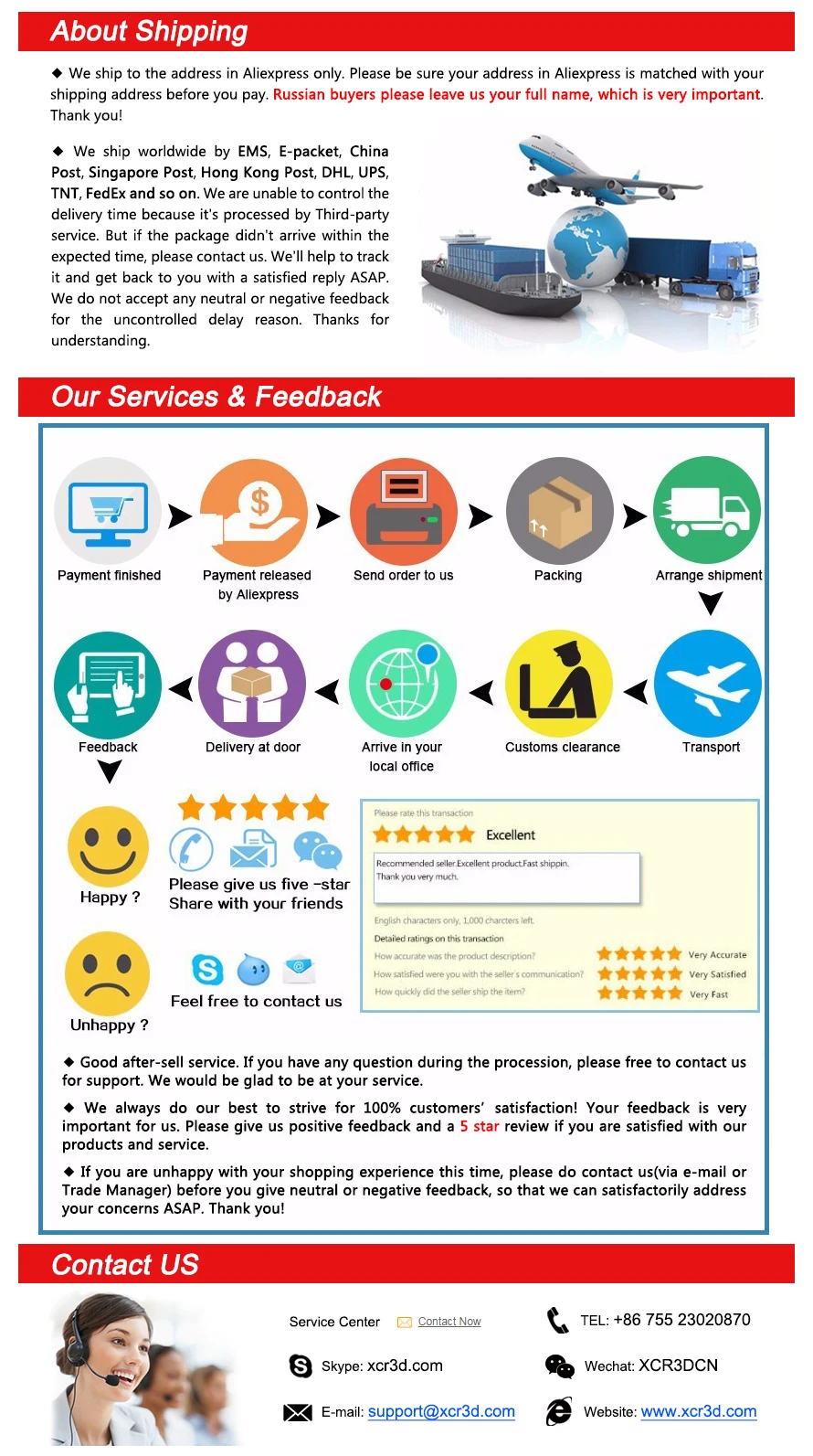Features:
1. Easy to be used. Can be applied to different types of 3D printers. The default trigger distance is 0.1mm.
2. High precision, leveling repeatability can be ± 0.05mm.
3. The average service life of the module is more than 500,000 times.
4. Compatible with almost all the 3D printer motherboards in the current market
5. Good anti-interference ability, will not be affected by the platform material, ambient light, ambient temperature and humidity, etc. .
Note: Do not use the leveling sensor when the nozzle temperature is higher than 45 degrees!!!
Shipping list:
Auto-leveling module with cable * 1set
(Just the module and cable, the nozzles show in the pictures are NOT included.)

Used with Lerdge board
Lerdge Board adopts matrix grid non-linear leveling method for the automatic leveling. The advantage of this leveling method is that it can do leveling on a non-linear plane, such as an uneven surface printed PCB bed.

As shown in the figures above, the black wireframe is the effective printing range of the printing platform. When the leveling point is set to 4 points in the system, the value selection points of auto-leveling probe on the printing platform will be all the red dots as shown above. All these red dots divide the printing platform into small squares or rectangles. Then the system will store the data for all points in the system. As a result, the print platform is divided into multiple small platforms. After leveling, when the print head moves, the system will take the measurement data of the four points around the area according to the real-time running area of the print head, and then calculate the real-time height compensation amount of the print head according to the data, to reach the goal of leveling the whole platform. For the Delta model printers, after detecting, it will expand the dead zone data based on the surrounding data.
Auto Leveling Parameters Description:
X-axis direction offset: the offset of the leveling probe relative to the print nozzle in the X-axis direction
Y-axis direction offset: the offset of the leveling probe relative to the printing nozzle in the Y-axis direction
Z-axis direction offset: the distance from the platform to the print head when the leveling probe detects the platform
Probe stowed angle: the angle of the servo for the leveling probe when the probe is stowed/retracted/up (can ignore this when not in use)
Probe open angle: the angle of the servo for the leveling probe when the probe is deployed/down (can ignore this when not in use)
Number of leveling points: The number of probe points that probe on the plane. The actual number of detected points is equal to the square of the set value. For example, if set to 4 points, 16 points are actually detected, and the maximum is 9, namely 81 points.
Probe trigger mode: Set the level state when the leveling probe is triggered.
Tutorial of the film pressure leveling probe for automatic leveling
Connection of the film pressure leveling probe and the motherboard shows as below: (both positive/negative are ok when wiring.)
Assembly of the film pressure leveling probe and the print head shows as below.


Leveling Setting Steps:
-
Click and enter the "Advanced Settings" tab in the Model settings. Set the number of leveling points to 0 in the "Auto-leveling Settings" tab, namely, to turn off the automatic leveling function first. And then adjust the "Z-axis moving distance" in the XYZ model or the Corexy model settings or the "Print height" in the Delta model settings, to make sure there is still about 1mm between the print head and the platform when the print head move to the Z-axis position 0 after homing
-
Click and enter the "Advanced Settings" tab in the model settings, set a value greater than 2 for the number of leveling points in the "Auto-leveling settings" tab. As mentioned above, the actual number of detected points is equal to the square of the set value. The larger the value is (the maximum value is 9, namely 81 points), the more the leveling prove points are; and the finer the printing platform is divided, the better effect of leveling it will be, especially for a printing platform with significant deformation. Recommended setting is 4, namely 16 points for leveling. The trigger mode of the probe is set to "H"(high-level trigger). The offset of XYZ axes are set to 0. No need to set the open and retract angle of the probe. Exit to the main interface to save the leveling settings.
-
Put the pressure leveling probe on the print head. Enter the control interface, click the "leveling" tab, the printer will do automatically homing, and then select "Auto Leveling", the printer will automatically calculate the prove positions based on the printing area set, and then it will process the leveling action. After all the prove points are sampled, the printer will finish the leveling data acquisition and will automatically do homing.
-
Exit to the "leveling" interface, and remove the pressure leveling probe from the print head to complete the automatic leveling. Manually move the print head to the Z axis in 0 position, check whether the system has automatically adjusted the 1mm gap reserved or not. If there is still a relatively small gap at this time, it is due to the thickness of the film pressure probe itself. It can be modified by setting the "Z-axis moving distance"(XYZ models or Corexy models) or the "Print Height"(Delta models) to erase. Or set the thickness value (can be measured with a vernier caliper) of the film pressure leveling probe to "Z-axis direction offset" in "Auto-leveling", and then do auto-leveling again
We support both retail and wholesale. Please feel free to contact us for more details!