
Description






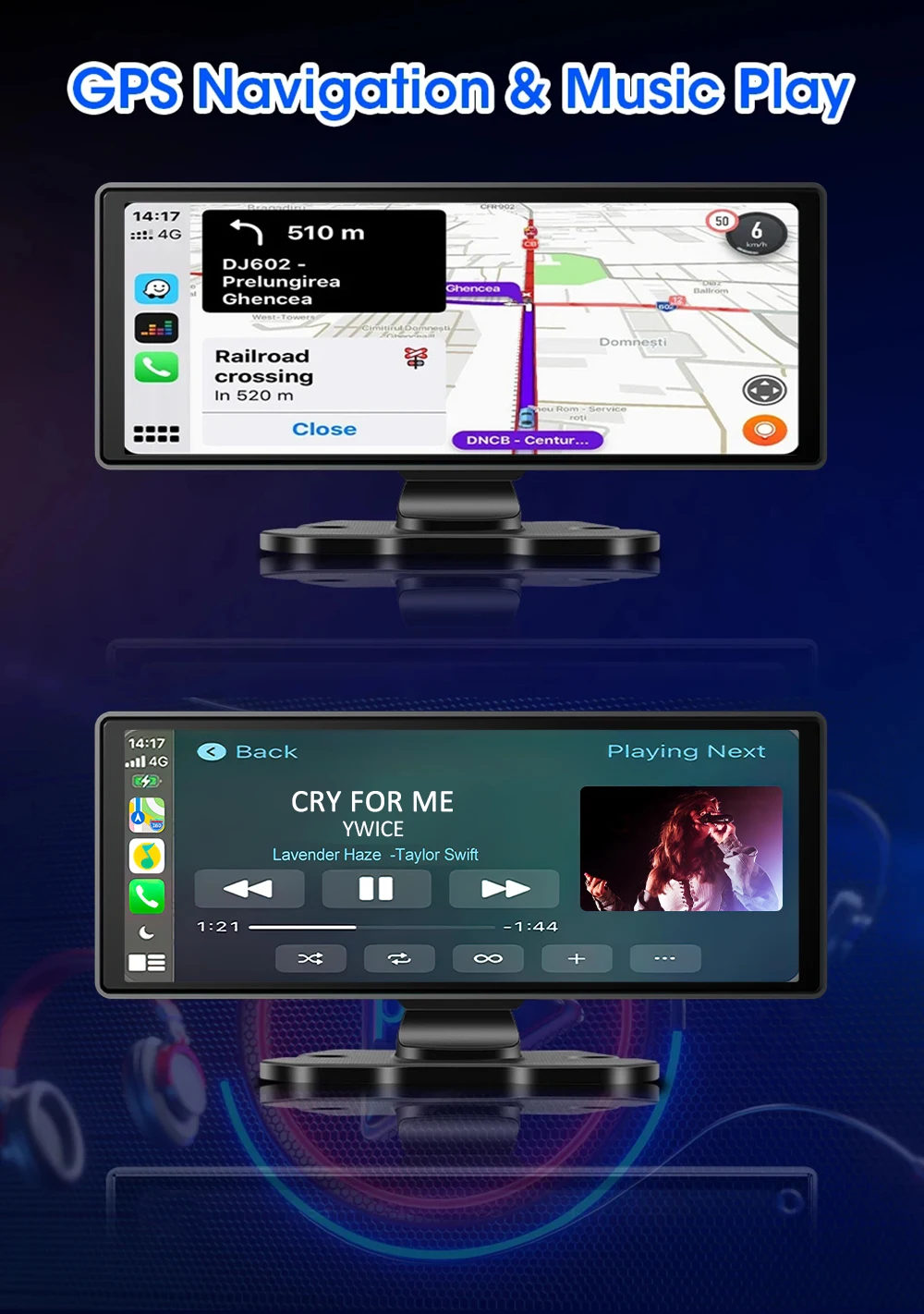
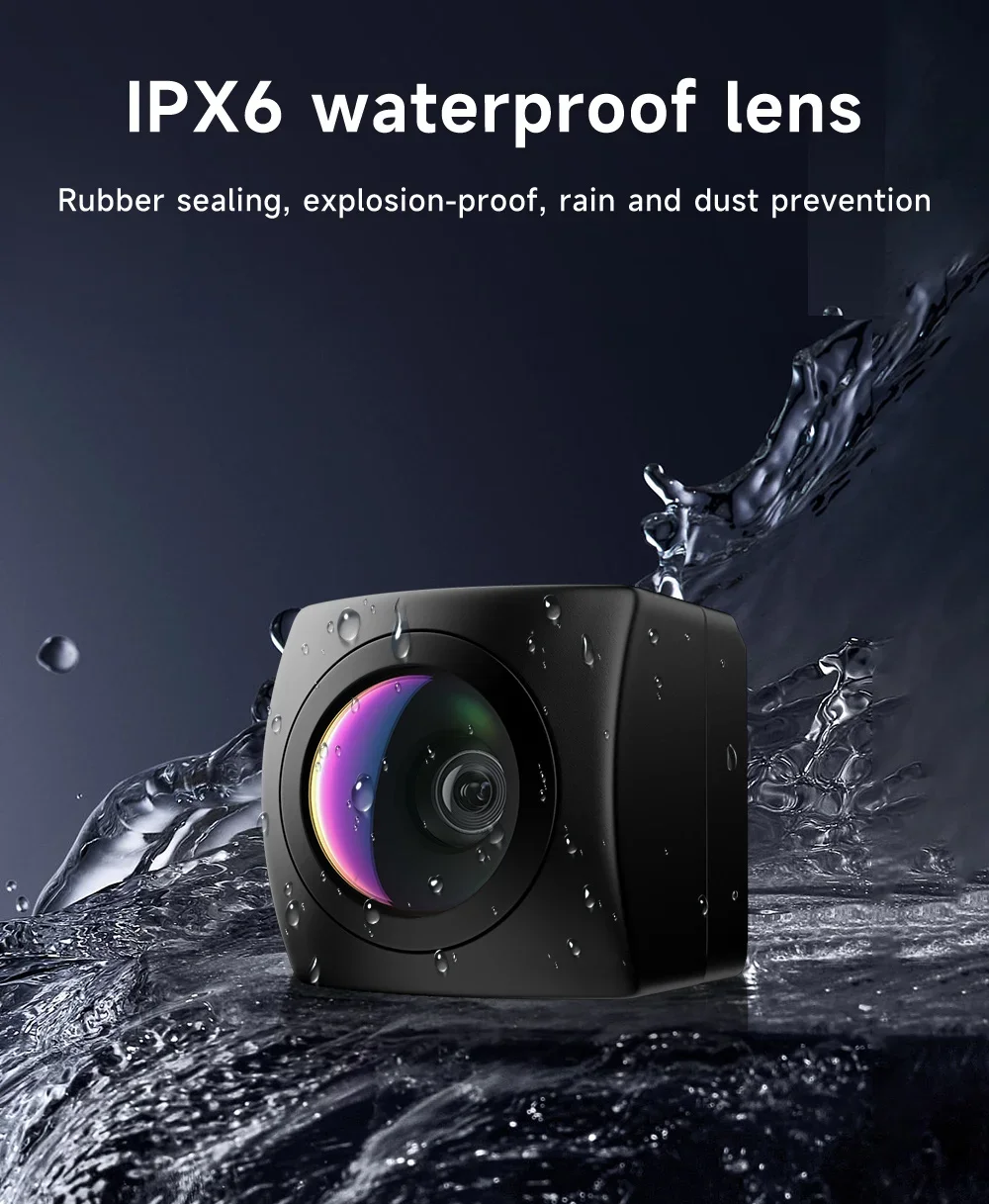


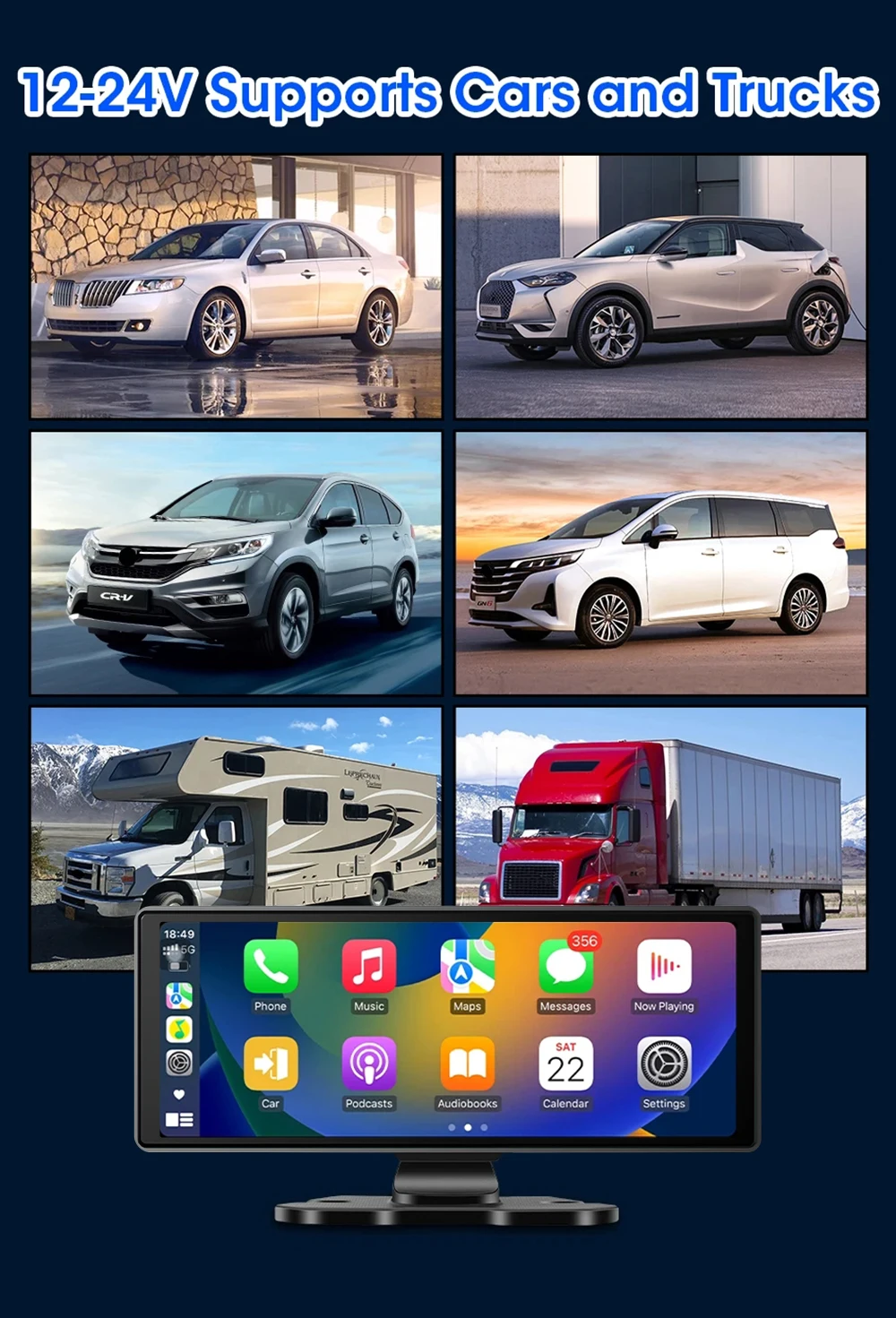
Company Profile
Accessories
Connection Indication


Q: How do I connect carplay and Android car?
A: Search for the Bluetooth device "carplay"
on your mobile phone. When you connect it for the first time, the mobile phone will pop up a prompt, please click to use or trust the device.
Q: How do you get the sound through the car horn?
A: There are three points about the sound problem:
1. Our device comes with a small speaker that can make sound, you can turn itoff by setting;
2. Transmit the sound to the original car radio through the FM transmission function of the device (for example, select 86.3MHZ on the device, and then play the U disk music, then search 86.3MHZ on the car radio);
3. Use the 3.5mm AUX cable to transmit the audio to the original carplayer through the AUX OUT interface of the machine (some models do not support this function, please see the interface description of the product for details).
Q: The Bluetooth connection fails, or some functions are abnormal after connection?
A: Please use your mobile phone to search for Bluetooth of the machine, and the name is "carplay"; Delete the devices that have been paired with but are not connected to the phone. Some Bluetooth devices that have been paired with each other may cause the phone's Bluetooth cannot be paired with other devices or its function is abnormal.
Q: Will Bluetooth connection not automatically connect to carpaly or Android auto?
A: Some connected Bluetooth devices will cause our device to fail to jump automatically. Please clear all paired Bluetooth devices on the mobile phone, restart the Bluetooth of the mobile phone and the vehicle device, and re-establish the Bluetooth connection.

Certifications




















