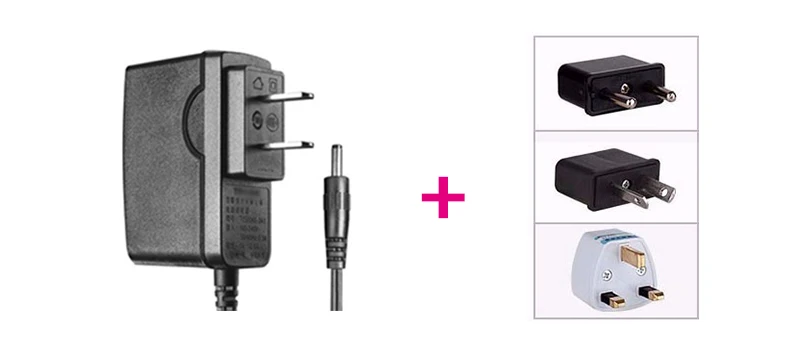About this item
-
BE5100 Dual-Band Wifi7 Router for Home — Delivers 5,011Mbps combined dual-band speeds (5GHz: 4,323Mbps, 2.4GHz: 688Mbps) with 4K-QAM modulation and MLO dual-band aggregation. Perfect for 8K streaming, VR, and large file transfers.
-
Stronger Wifi Signal Coverage — Features 5 high-gain antennas and 5 built-in FEM signal amplifiers for 360° extended coverage, capable of penetrating walls and reaching every corner of large homes.
-
Efficient Cooling Design for Blazing – Fast Speed — Compared to traditional horizontal routers, the Vertical Wireless Router has a larger air contact area to improve heat dissipation efficiency and enable your network stability.
-
2.5G Multi-Gig Port for Future-Proofing— Includes 1×2.5Gbps WAN/LAN port and 3×1Gbps ports, supporting up to 2,000M broadband for blazing-fast wired connections (e.g., NAS, gaming consoles).
-
Advanced Security & Parental Controls— WPA3 encryption and firewall protection against DDoS attacks. Customizable parental controls (device filtering, time limits, URL blocking) ensure safe browsing for kids.
-
Easy Setup & Smart Management— NFC one-tap connection for instant Wi-Fi access (no password sharing). Guided installation via Tenda App or web interface. Supports Mesh networking for seamless whole-home expansion.
-
Note: Product specifications and performance claims are based on laboratory tests under ideal conditions. Actual performance may vary depending on environment and device compatibility.
What's in the box
BE5100 Smart Dual-band Wifi 7 Router RE6L Pro*1
Ethernet Cable*1
Quick Installation Guide*1
Power Adapter*1

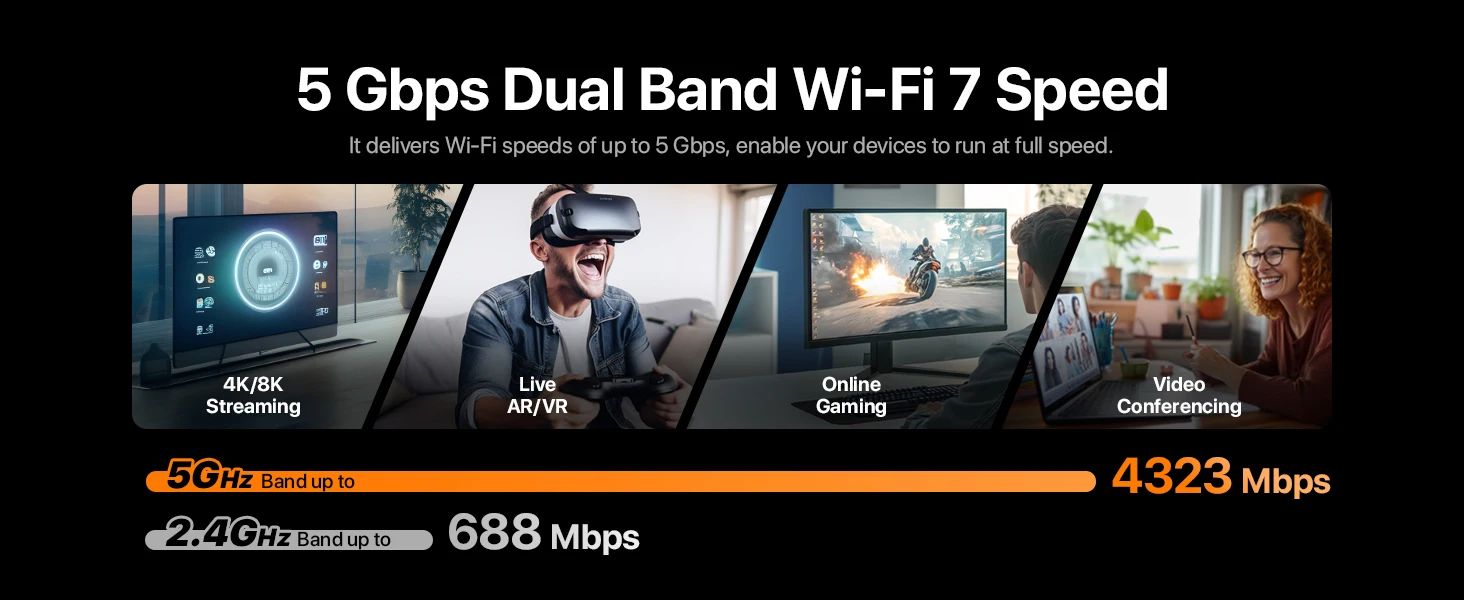

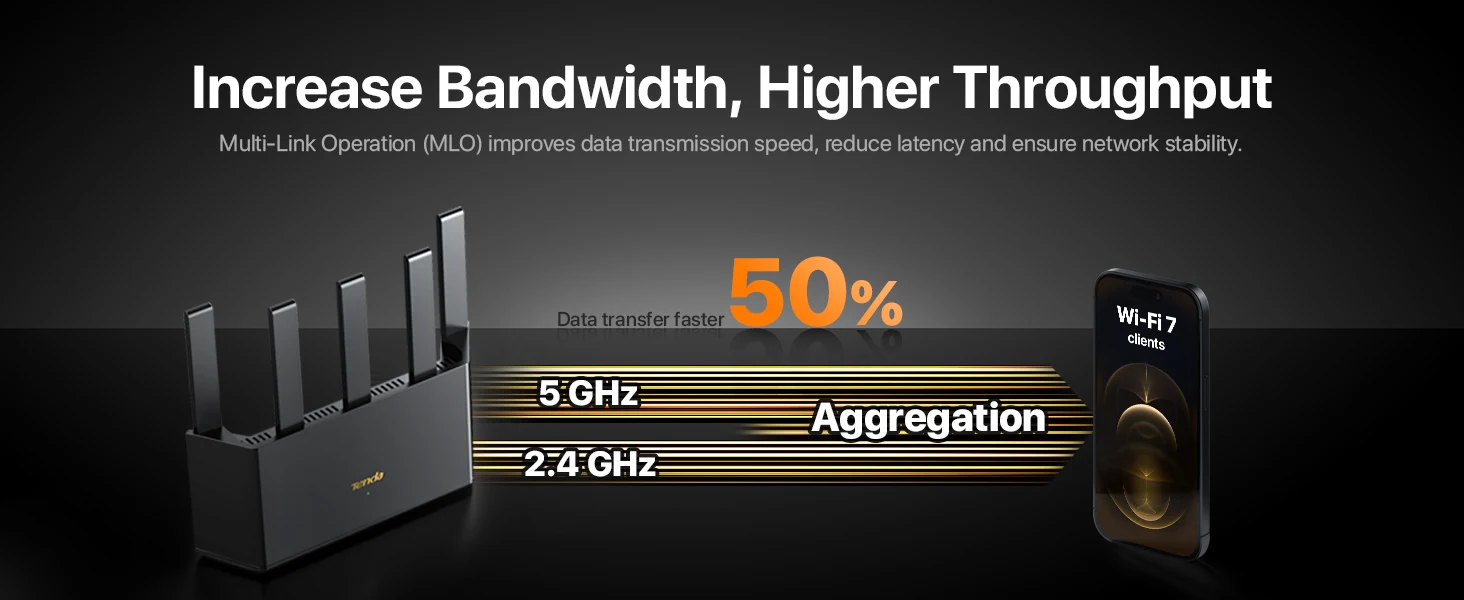
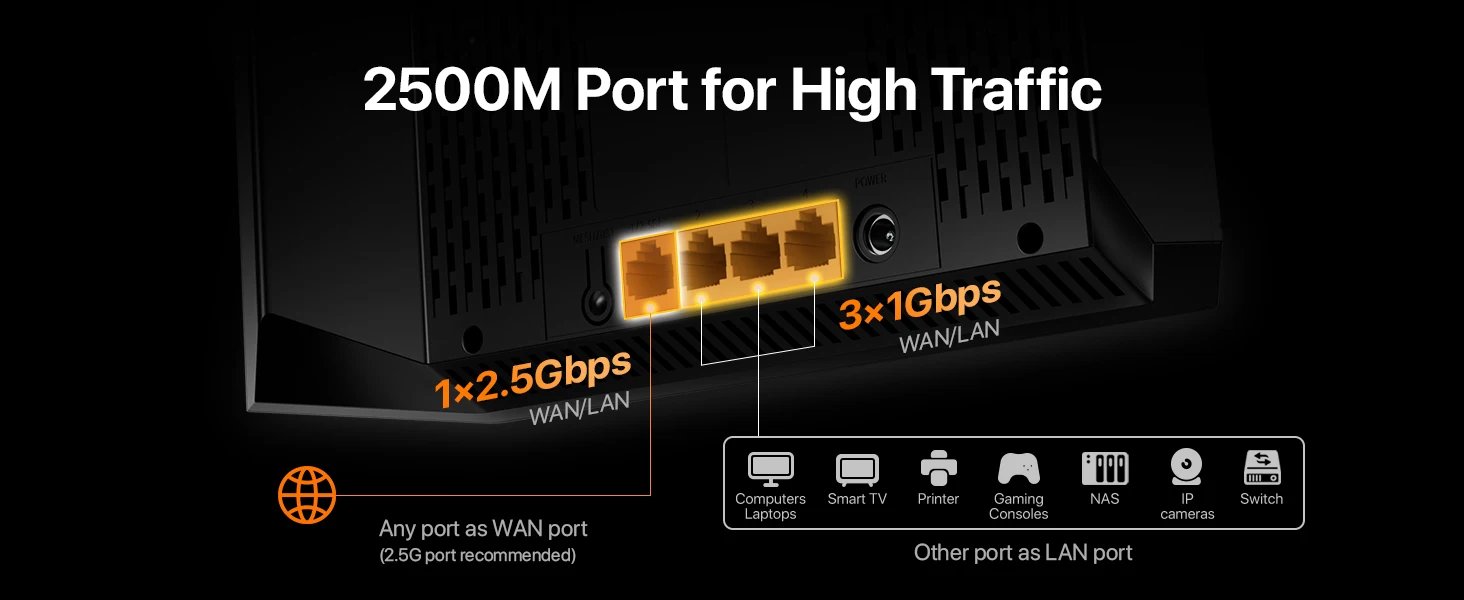
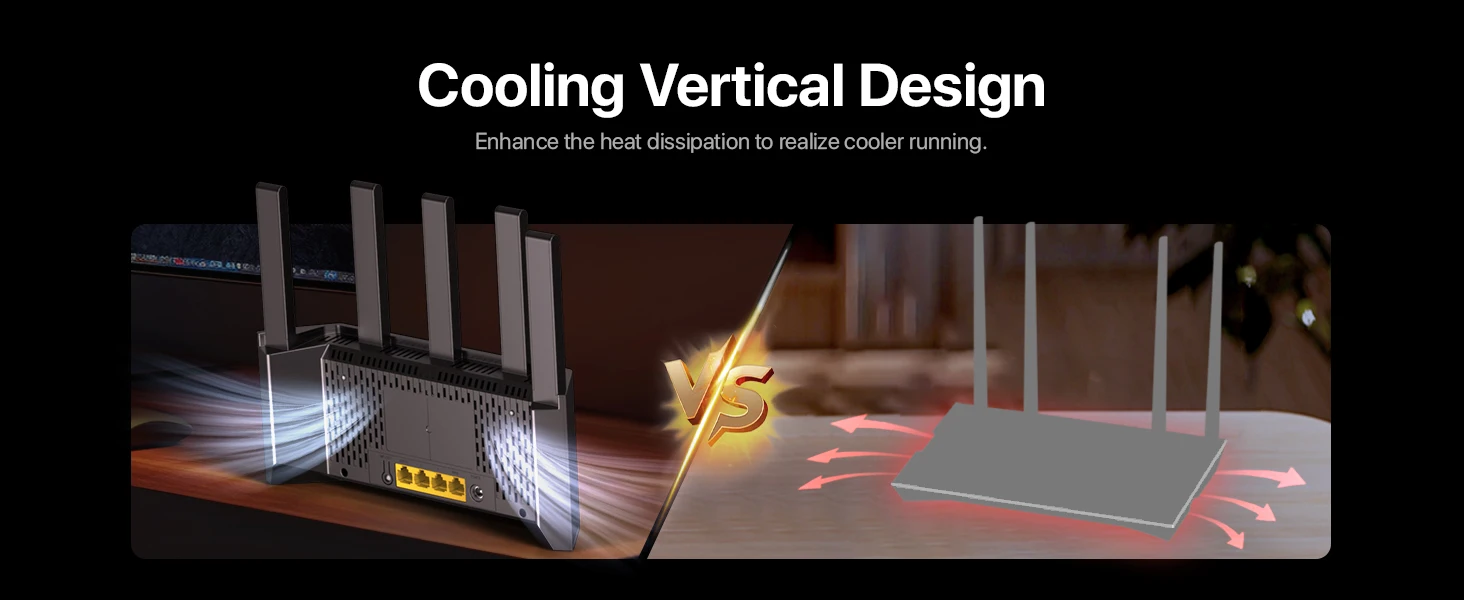


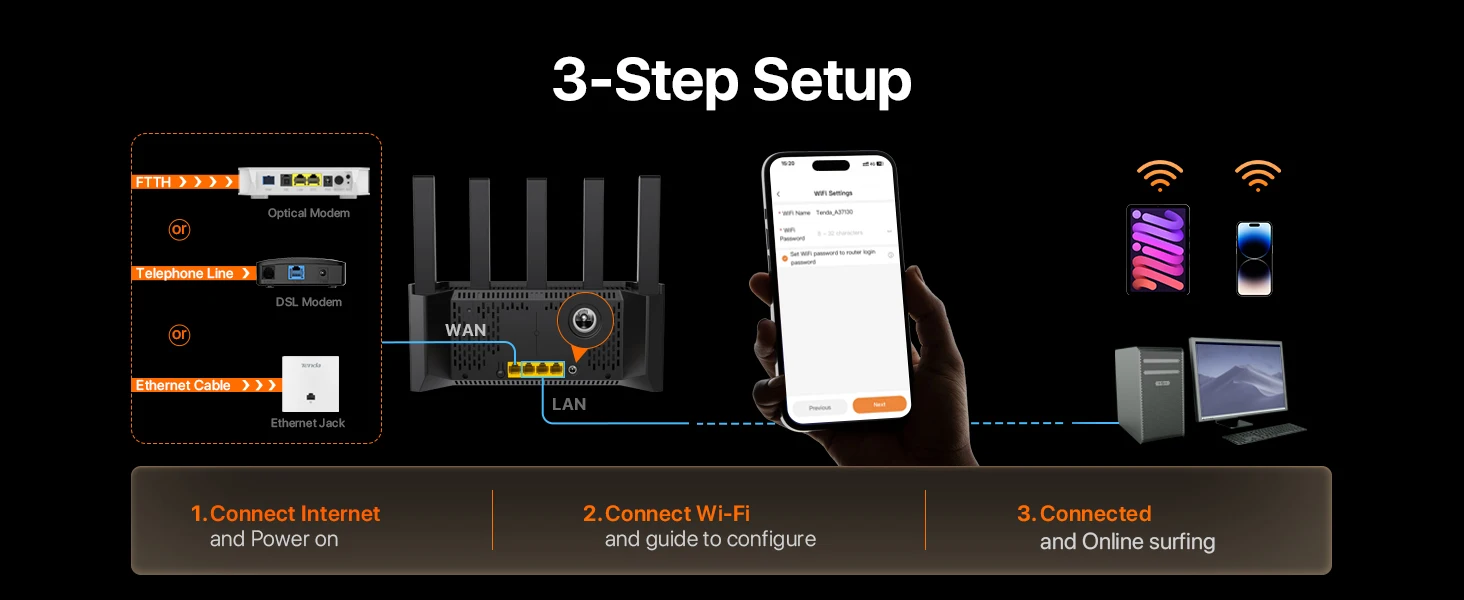
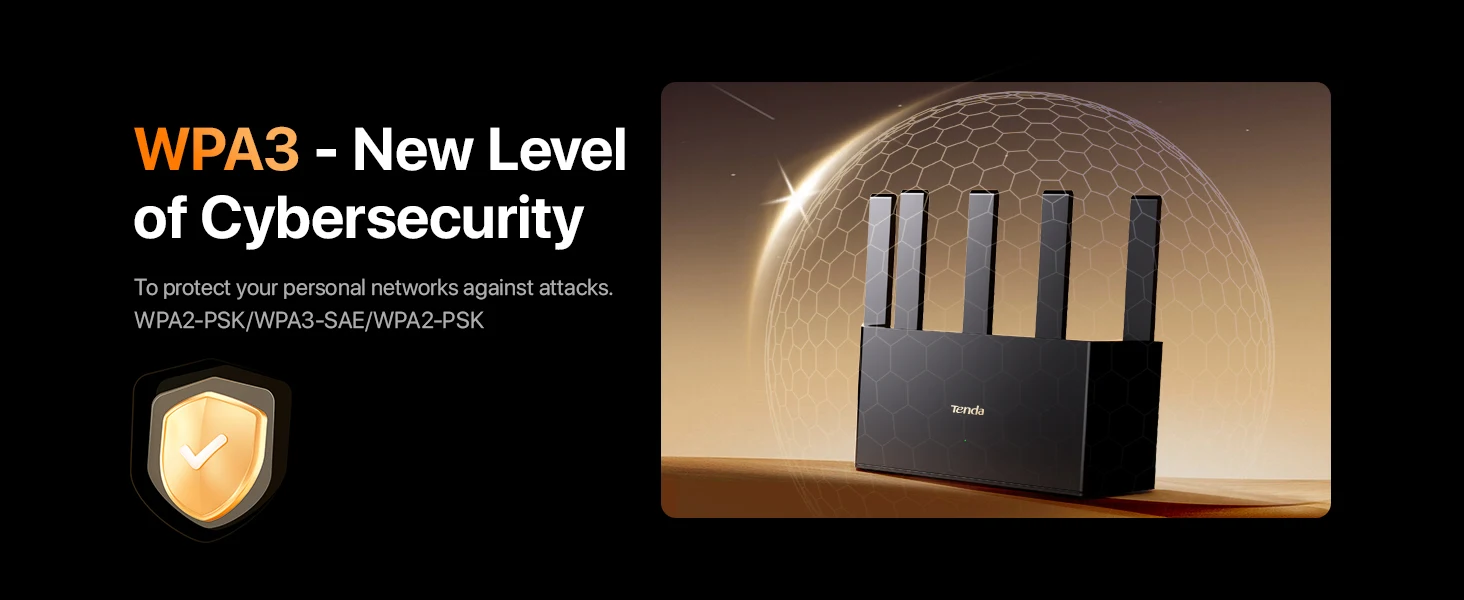

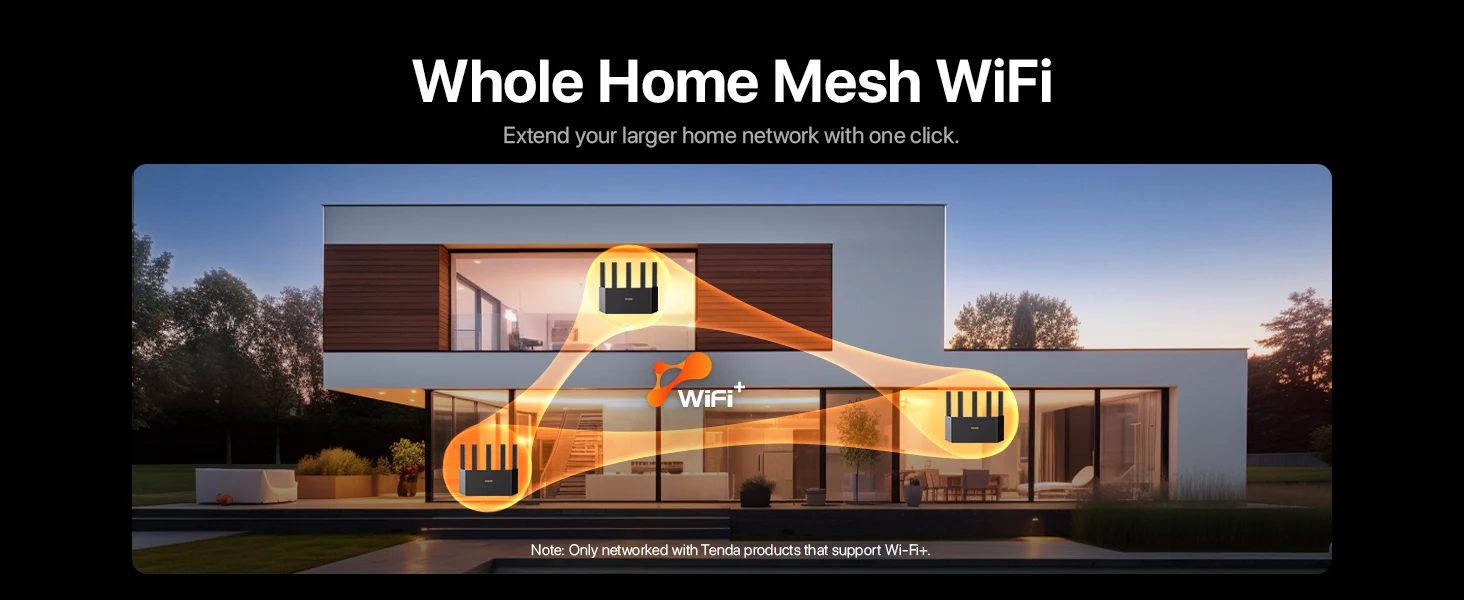
Router setup steps
Support PC settings and application settings, you can change the settings page to the language of your country
1. Computer settings: please download Google Chrome in advance and open it http://192.168.0.1/ , this is the official setting page of Tenda router. You can translate it into the language of your country through Google Chrome, such as English, Russian, Spanish, etc., just follow the prompts to set it.
2.Application settings: please download Tenda WiFi app in advance
1.search for and download the app "Tenda Wi Fi" on Google play or app store.
2.turn on the Tenda (WiFi) router and the phone connection
1) Create a Tenda account and log in to your account;
2) According to the operation, click "dial up access" to enter your network account and password; (the router supports PPPoE protocol)
3) Click "WiFi password" and "new password" to complete.
4)open the application and complete the WiFi settings.
*If you are unable to connect, please do not worry, please contact us, we will provide the connection video
Note: this is original Chinese versions Tenda Wifi 6 Router.We will send the EU adapter cover if you choose EU plug, We do not accept anydisputeoflanguageor a wrong purchasing thatcannot be powered ondue to the power voltage not being within the range (100V~240V-50/60Hz).