Note:Do Not supportRaspberry Pi 4B 1.5 version, please confirm your Raspberry Pi is not 1.5 version before you place order.
Good News! We Have updated the RCA interface to Gold-plated interface, and more stable.
Case for Raspberry 4B is ready too!
Note: Please choose "update2DA101C" or "standard" when it will work with the aluminum case.

Note:
UGEEK Pifi serial sound cardgives you the best audio playback quality!

Now, we have Aoide Digi Pro, which features two separate oscillators, one for 44.1kHz and one for 48kHz, so the Aoide Digi Pro can offer optimal frequencies for all sample rates.
Features:
1. Dedicated Wolfson WM8804G digital chip and S/PDIF interface chip supports up to 192kHz/24bit resolution
2. Dual low-jitter oscillators used for clock generation
3. Two separate oscillators for 44.1 and 48kHz provide the optimal clock frequencies for all sample rates.
4. Full galvanic isolation between the Raspberry Pi and your DAC on the electrical output
5. Bit-perfect output, audio data stream will not be modified in any way
6. Gold plating PCB board, arc wire PCB design reduce the signal reflection and refraction.
7. The output port use optical and coaxial two output interface, convenient for the user to connect an external amplifier
8. Integrated infrared receiving function, more convenient to control the playback when network is unavailable
9. The board conforms to the Raspberry Pi hardware-attached-on-top (HAT) specification. Connects directly to the Raspberry Pi just plug in, no soldering required
10. Compatible with Raspberry Pi Model A+ B+ 2B 3B and Zero
11. Directly powered from the Raspberry Pi, no additional power supply necessary
12. Support access to all GPIO.
13. Include spacers to fix the board onto the Raspberry Pi
14. Option to add a BNC connector or gold-plated electrical RCA output(need user soldering on the board or place order on soldering service)
Package Included:
1 pcs * DIGI Pro Sound card
System Download:
How to Play the Lossless Music by Volumio:
Download the img file, unzip and write to a micro sd card.
Insert the card to Raspberry Pi, connect the Raspberry pi to network.
Manage the sound card by web.
Setting:
Select the I2S DAC to "On", and set the Output device to "Aoide Digi Pro" (Yes, we are partner of Volumio), save and reboot.

Setting the Soft Volume Control to enable volume setting.

Note: The Raspberry Pi is NOT included, the Case only link is just for user who bought the Digi Pro sound card before.
Assembled:



How to assemble:
1. Fixed the four feet studs with screws.

2. Fix the Raspberry Pi board with the copper studs and the spacer studs.

3. Insert the Digi Pro sound card, and fix it with screws.

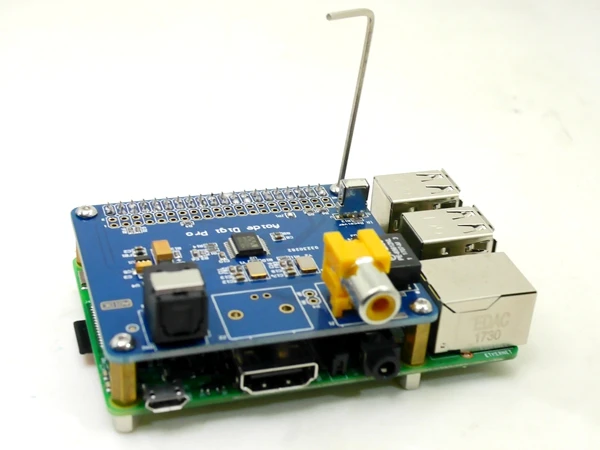
4. Fix the Pi and the sound card to the inner case.

5. Push the inner case in to the outer case and fix them together.






















